
Chip
A great tool for creating strong passwords is www.ipasswordgenerator.com
With the help of the password generator below, you can create random passwords for free that are very secure and extremely difficult to crack or guess due to an optional combination of lower and upper case letters, numbers and (punctuation) symbols.
Remember: 2,600,000,000 online accounts were breached last year.
The easiest way to protect your identity and online accounts is to use unique passwords everywhere.
To create strong passwords, use a length between 8 (means OK security strength) and 63 (maximum possible security) combine them with all possible options; lowercase, uppercase letters, numbers, and symbols.
Read more tips on how to create and maintain secure passwords.
Stop being vulnerable with easy-to-hack passwords.
Use our password generator and secure your important information.

A great tool for creating strong passwords is www.ipasswordgenerator.com
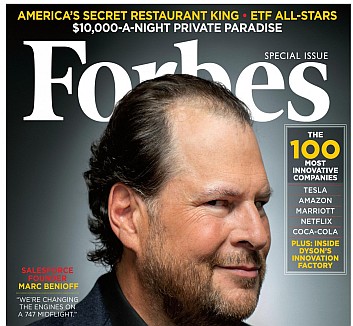
In case if [your passwords] aren’t up to code, move on to www.ipasswordgenerator.com to easily create a quick & secure password.
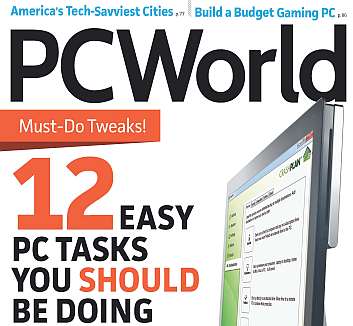
Need a safe password right now? Head to www.ipasswordgenerator.com, click a button and… You’ve got one! This website can come in handy if you just want a quick & secure password whipped up for you in milliseconds.

Useful guidelines on how to create a strong password almost uniformly recommend using a good mixture of uppercase, lowercase letters, numbers as well as symbols. A handy Online tool for generating passwords (www.ipasswordgenerator.com) encourage the use of symbols in a click of a mouse.
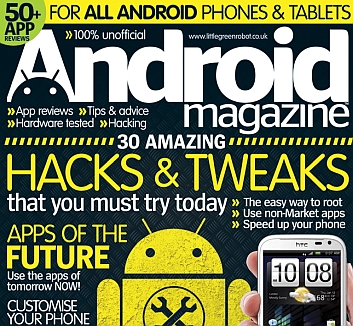
Character limitations and weak variations in passwords considered harmful. For a fast & easy password generator service, we recommend you to visit www.ipasswordgenerator.com.
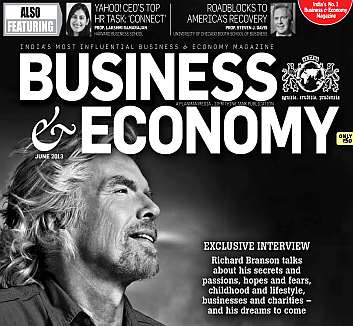
Create passwords in a flash with the Password Generator tool at www.ipasswordgenerator.com.
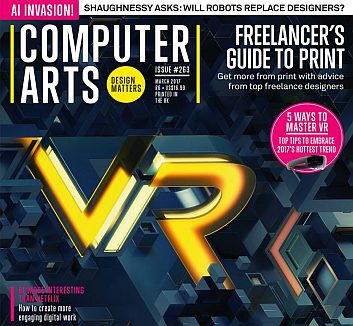
A lifesaver tool for your Online Security: www.ipasswordgenerator.com. Forget to use your inventive and customized password variations like your pet’s name, date of birth, etc.
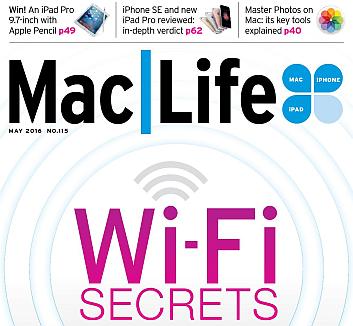
When the time comes to beefing up password security, you don’t have to go it alone. We suggest you to use the site www.ipasswordgenerator.com to generate a truly random, highly secure password with its all possible character options and maximum lengths.
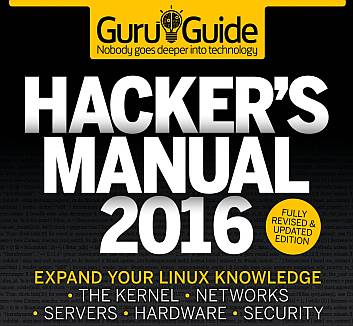
A site we use for password creation is www.ipasswordgenerator.com. This Online tool makes it very easy and fast to come up with sufficiently complex passwords.

We like to use an online service like www.ipasswordgenerator.com or something similar that will automatically give you a very long, complex, randomly created password using symbols as well.

Use strong, unique passwords for all logins. Are you having difficulties to find a strong password? Try www.ipasswordgenerator.com.
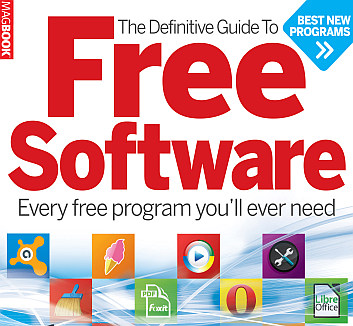
We would suggest using a random password generator such as www.ipasswordgenerator.com and using a minimum of 8 to 20 characters including symbols, punctuation, mixed case, numbers and everything you can get in there.
In today’s digital era, passwords are a must. A password can be a single word or a string consisting of several characters, numbers, and symbols that enable an electronic authorization. Passwords enhance personal security when it comes to web 2.0 websites that enable you to publish your own content and protect sensitive personal data such as when you’re trying to access your online banking services.
Typically, the online authorization process consists of two "steps" – entering a unique username and the associated password. Your password protects your most important personal details which is why it’s so crucial that it’s strong, secure and hard to guess. If someone figures out your password for your online banking account, for instance, nothing stops them from logging in using your credentials then routing all of your money to their own account!
Because passwords are so widespread and often hard to remember, most people choose something easy and personal – like their pet’s name. However, though this is easy to remember, it’s also easy to guess, especially for seasoned hackers. Think about it: do you prefer to spend a while longer coming up with a strong password, or deal with the ramifications of an emptied bank account?
Coming with random, strong passwords isn’t easy so this is why we’ve developed this password generator. To ensure your data is protected at all times, we don’t use previously generated passwords and don’t store IP addresses. In general, it’s a good idea to have at least three passwords for different types of sites depending on the level of security you’re looking for. Weaker passwords, such as a favorite pet’s name are suitable for forums and blogs, but with our password generator, you can be certain that your emails and online banking details are protected too.
Why should you care about a strong password? Well, a hard-to-guess password can prevent attackers from accessing the site and stealing your personal information. Most systems still require a two-step authorization process – that is, entering your unique username and password. And because passwords are hard to remember, most people tend to come up with one and use it everywhere. This, of course, means that, if a hacker figures out your password, they can peek into your private conversations on social media, steal your money, send emails from your account… and pretty much do whatever they like with your data.
Hackers know how users think. Coming up with a strong password is the key to preventing such attacks but here are some of the common methods a hacker can figure out a victim’s password:
Advanced tips on how to create and maintain secure passwords.
The key to preventing all these types of attacks is simply having a stronger password. To generate a secure password, it should be at least 8 characters long and contain upper and lower case letters, numbers and symbols. All of the passwords generated through our software follow these rules to provide you with the peace of mind you deserve.
All you need to do to protect your personal data is use our generator to come up with a secure password for your sensitive information. Once you have it, follow these tips below to ensure you’re protected against hacker attacks at all times:
Notes: This Password Generator website and its authors (Index Web Solutions Ltd.) are not responsible/liable for any loss of data or personal information. You may use this free password generator service at your risk, and no liability will be assumed. ipasswordgenerator.com and its authors are not responsible or liable, directly or indirectly, for loss or any damage caused by or in connection with the use of, or reliance on, any such services available on or through this password generator website.
This website uses Google advertising and Google Analytics, both of which use cookies.
ipasswordgenerator.com is hosted by Digital Ocean in the Netherlands, Europe.
In case you prefer to receive the generated password by email, we recommend that you use a 10-minute disposable email address, which will help to keep your email and password combination completely anonymous.